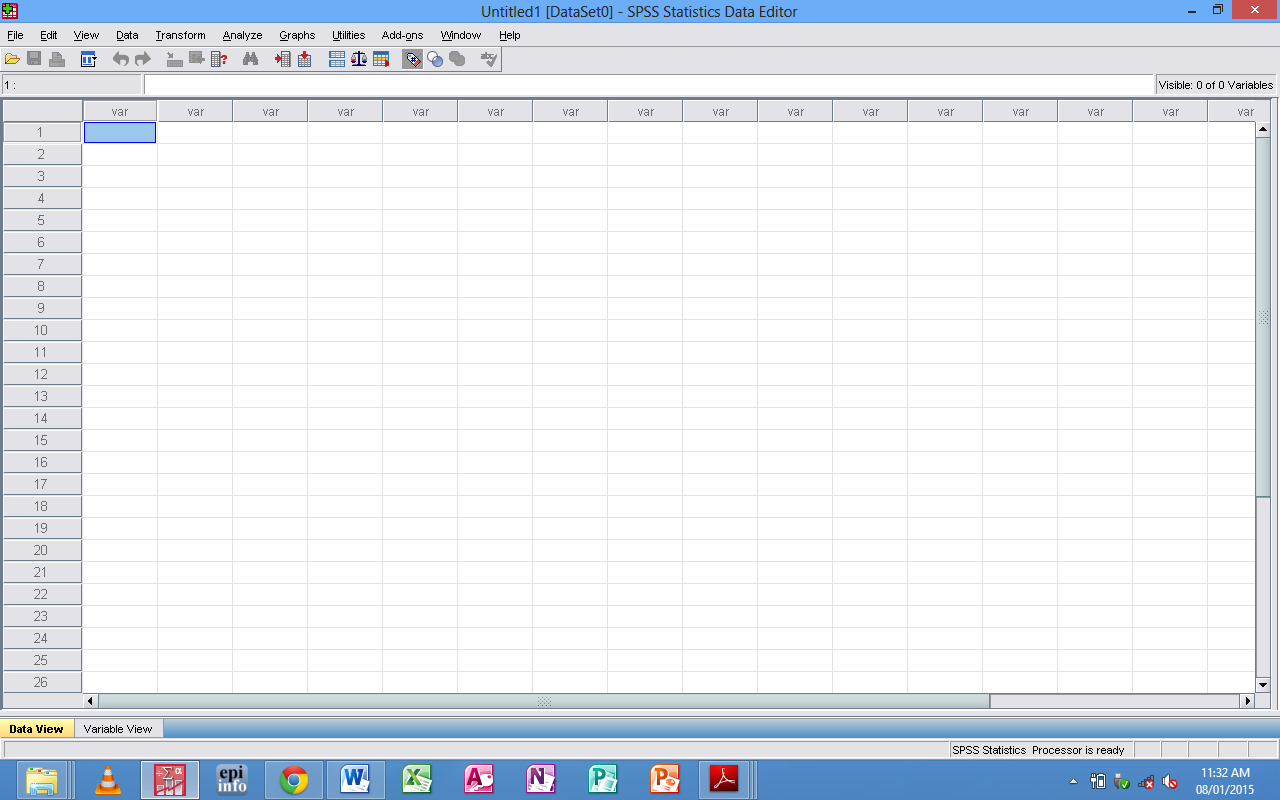 |
| Screenshot of SPSS Data Editor |
SPSS Statistics provides a powerful statistical-analysis and
data-management system in a graphical environment, using descriptive menus and
simple dialog boxes to do most of the work for you. Most tasks can be
accomplished simply by pointing and clicking the mouse.
In addition to the simple point-and-click interface for
statistical analysis, SPSS Statistics provides:
Data
Editor. The Data Editor is a versatile spreadsheet-like system for
defining, entering, editing, and displaying data.
Viewer.
The Viewer makes it easy to browse your results, selectively show and hide
output, change the display order results, and move presentation-quality tables
and charts to and from other applications.
Multidimensional
pivot tables. Your results come alive with multidimensional pivot
tables. Explore your tables by rearranging rows, columns, and layers. Uncover
important findings that can get lost in standard reports. Compare groups easily
by splitting your table so that only one group is displayed at a time.
High-resolution
graphics. High-resolution, full-color pie charts, bar charts,
histograms, scatterplots, 3-D graphics, and more are included as standard
features.
Database
access. Retrieve information from databases by using the Database
Wizard instead of complicated SQL queries.
Data
transformations. Transformation features help get your data ready
for analysis. You can easily subset data; combine categories; add, aggregate,
merge, split, and transpose files; and more.
Online
Help. Detailed tutorials provide a comprehensive overview;
context-sensitive Help topics in dialog boxes guide you through specific tasks;
pop-up definitions in pivot table results explain statistical terms; the
Statistics Coach helps you find the procedures that you need; Case Studies provide
hands-on examples of how to use statistical procedures and interpret the
results.
Command
language. Although most tasks can be accomplished with simple
point-and-click gestures, SPSS Statistics also provides a powerful command
language that allows you to save and automate many common tasks. The command
language also provides some functionality that is not found in the menus and
dialog boxes.
Source: IBM SPSS
No comments:
Post a Comment